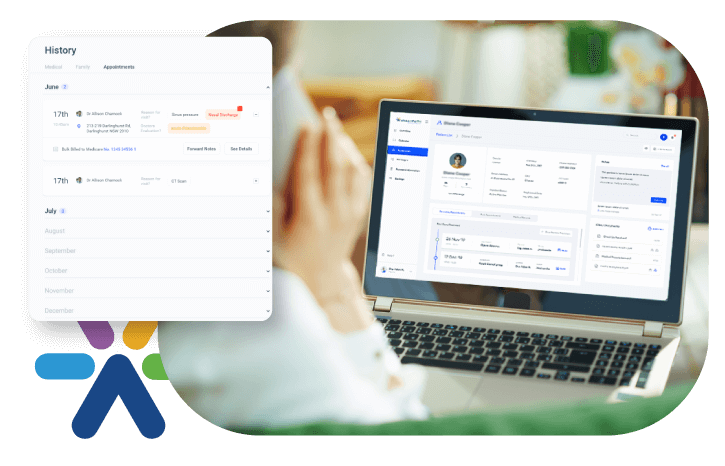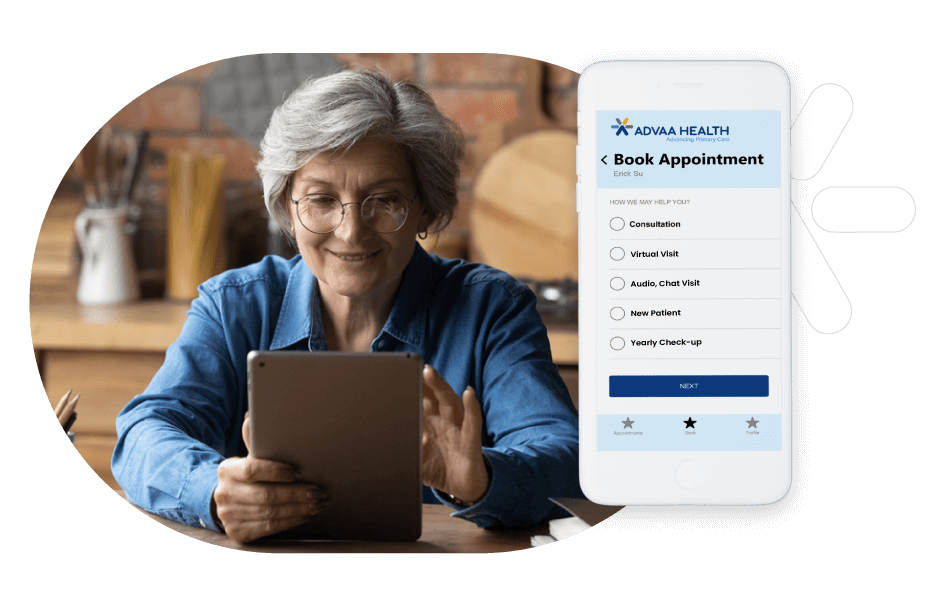Choosing an Electronic Health Record (EHR) system, whether a traditional EHR or a Direct Primary Care (DPC) EHR, is one of the most important clinical and operational decisions for a small medical practice. The right system streamlines workflows, strengthens patient relationships, and reduces administrative fatigue. The wrong one can slow everything down.
Steps to Choose the Right EHR System
Identify Your Practice Needs
Understand Your Care Model (DPC, Concierge, or Insurance-Based)
Start by defining how your practice delivers care.
- Direct Primary Care (DPC) or concierge models need systems that prioritize patient relationships, membership billing, and communication.
- Insurance-based practices may focus more on coding, claims management, and payer integrations.
An EHR designed for your care model ensures smoother operations and less customization later.
Assess Your Practice Size and Patient Volume
A solo provider handling 600 patients will need different capabilities than a five-provider clinic managing 3,000. Look for scalable solutions that can grow with you — adding users, specialties, and data storage without performance issues.
Define Your Clinical and Administrative Priorities
Map out your “must-haves” vs. “nice-to-haves.”
For example:
- Must-have: quick charting, e-prescribing, patient messaging
- Nice-to-have: advanced analytics or custom reporting
Clear priorities help you avoid overpaying for unused features.
Compare DPC EHR vs Traditional EHR
What Makes DPC EHRs Different?
Traditional EHRs were built for insurance workflows—heavy on billing codes, claims, and compliance checkboxes.
Direct Primary Care focused EHRs, on the other hand, are designed around direct care: transparent pricing, member communication, and easy documentation without insurance friction.
Benefits of a DPC-Focused EHR for Small Practices
DPC-oriented systems support recurring membership billing, integrated messaging, and patient portals that foster stronger engagement. They also tend to be simpler and faster, eliminating unnecessary layers built for large hospitals.
When a Traditional EHR May Still Work
If your practice still files claims or needs interoperability with hospital systems, a traditional EHR (with customizable templates) may fit better. Some hybrid options even allow toggling between DPC and insurance billing workflows.
Evaluate Essential Features
Core EHR Functionalities Every Small Practice Needs
- Intuitive charting and note templates
- Secure e-prescribing
- Patient portal with scheduling and messaging
- Built-in billing or claims support
- Customizable dashboards
The goal: less clicking, more care.
Must-Have Tools for Direct Primary Care Models
For DPC or membership-based practices, look for:
- Automated membership billing
- Telehealth integration
- Patient text or email communication
- Simple health tracking for chronic care
Transparency in pricing is essential—ask upfront.
Usability and Support Matter
Importance of a User-Friendly Interface
Clunky design and too many clicks are the top causes of physician frustration. Look for clean layouts, voice-enabled documentation, and customizable workflows that mirror how you practice medicine.
Training and Onboarding Support
Small practices rarely have IT teams. Your EHR vendor should offer:
- Guided setup
- Role-based training
- Ongoing learning modules
Ongoing Technical Assistance and Software Updates
A reliable EHR vendor provides continuous updates and quick technical support. Ask about response times, update frequency, and availability after business hours.
Test Before You Commit
How to Conduct a Meaningful Demo
Never skip the demo. Use real-world workflows—chart a patient, process a bill, send a message—to see how the system fits.
Questions to Ask During the Demo
- How customizable are templates?
- Is data migration included?
What are the response times for support? - How often are updates rolled out?
Gathering Feedback from Your Team
Let every team member—front desk, nurse, and physician—test the system. Their daily experiences can reveal friction points you might miss.
These save valuable hours and improve patient engagement.
Data Security and HIPAA Compliance Requirements
No compromise here—your EHR must meet HIPAA and ONC certification standards.
Look for:
- End-to-end encryption
- Multi-factor authentication
- Audit trails
- Automatic updates for compliance
Prioritize Integration and Scalability
Seamless Integration with Billing, RPM, and CCM Tools
Choose an EHR that plays well with others. Integration with billing, Remote Patient Monitoring (RPM), or Chronic Care Management (CCM) systems helps consolidate workflows and reduce manual entry errors.
Scalability as Your Practice Grows
Even if you’re starting small, plan for the future. Scalable EHRs allow you to add providers, expand services, or integrate labs and imaging without major disruptions.
Cloud-Based vs On-Premise EHR Solutions
Cloud-based EHRs are preferred by most small practices today—lower upfront cost, automatic backups, and remote access from anywhere.
On-premise systems still have value for those with strict data-control policies but require more IT maintenance.
Consider Cost and ROI
Understanding Pricing Models (Subscription vs Per-Provider)
Most EHRs today offer monthly or annual subscription plans.
- Subscription (SaaS): predictable and includes updates/support.
- Per-provider licensing: may make sense for smaller, static teams.
Estimating Long-Term ROI for Small Practices
An efficient EHR reduces burnout, improves charting speed, and boosts patient satisfaction—all translating into long-term returns. Measure ROI not just in dollars, but in time saved per day.
Hidden Costs to Watch Out For
Don’t overlook:
- Training and onboarding fees
- Data migration costs
- Add-ons like e-prescribing, texting, or support tiers
The Future of Direct Primary Care is Here
Experience Advaa Health – Get a Demo
Final Thoughts
Focus on Long-Term Value, Not Just Features
The “best” EHR isn’t the one with the most features—it’s the one that fits your workflows, grows with you, and simplifies care delivery.
Why the Right EHR Empowers Better Patient Care
When your EHR fades into the background and lets you focus on patients, that’s when you know you’ve chosen right. For small practices, that can mean fewer clicks, fewer headaches, and more time where it matters—with your patients.
Take the next step: Book a quick demo and see how the right EHR can cut clicks, save hours each week, and give you more time with patients.
👉 Download our DPC Implementation Guide to learn how to launch your DPC practice successfully.